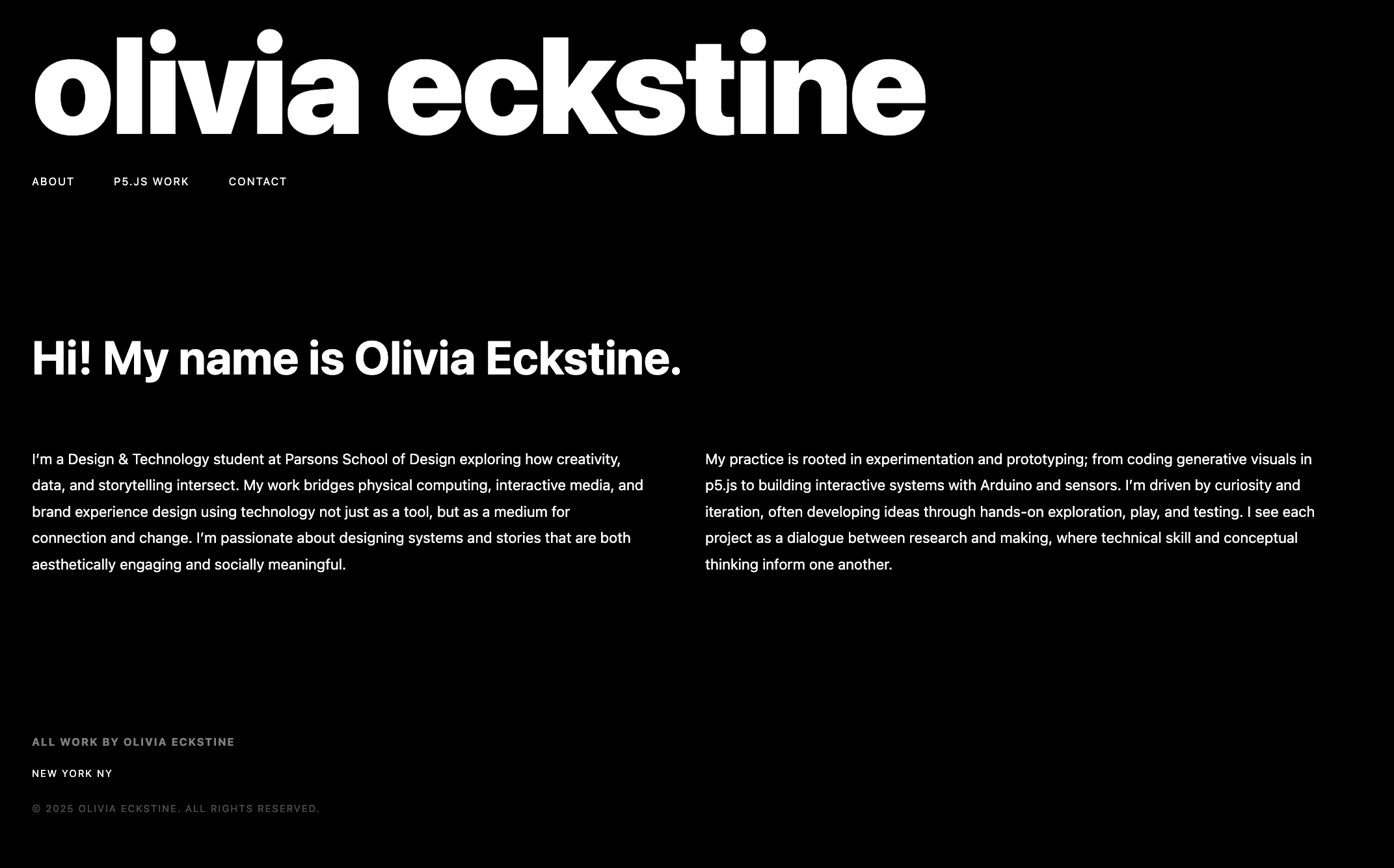Creative Coding
My creative coding work explores how data, interactivity, and visual systems can tell stories and provoke emotion. Using code, I translate conceptual ideas into dynamic, visual experiences
P5 Portfolio
*
P5 Portfolio *
I designed and developed a custom portfolio website to showcase my p5.js projects, focusing on clarity, usability, and visual consistency. Built entirely with HTML and CSS, the site prioritizes a clean, minimalist interface that allows interactive sketches to remain the focal point while maintaining strong typographic hierarchy and intuitive navigation.
The layout uses responsive grid and flexbox systems to ensure consistency across screen sizes, with embedded iframes that integrate live p5.js sketches seamlessly into the browsing experience. Design decisions emphasize user flow and accessibility, guiding viewers through projects with clear labeling, spacing, and visual rhythm.
Autobiographical Game
This Farm is an autobiographical, narrative driven browser game inspired by my family’s history in dairy farming and the larger tensions between small farmers and industrial energy corporations. The game is built entirely in p5.js, using scene-based architecture to transition between story moments and mini-games. Each scene uses modular functions for UI, collision, particle effects, and text animation. The narrative sequences feature a custom typing-effect system, while the mini-games rely on object-oriented programming to manage enemies, physics, timers, and win states. Across the project, I focused on creating a cohesive interaction flow where storytelling and mechanics feel interconnected rather than separate.